CUSTOM EMBROIDERY SERVICES
Among the multiple imprinting services offered by us, a very popular option is custom embroidery. It is known for giving logos a classic appeal and sophisticated look. This type of application is a staple service ordered by corporate firms, private label companies, and academic institutions. Embroidery techniques can really elevate a product's perceived value and make the perfect fit many clothing items such as polos, sweatshirts, hats, and even accessories such as bags.
To prepare your graphic for embroidery, we first need to ‘digitize’ your logo which means convert it into a stitching sequence. This involves a one-time fee based on the total number of stitches needed to produce your logo. The larger the logo, the larger the number of stitches needed, and therefore, the 'larger' the cost to digitze and produce the graphic.
When putting together your artwork to be stitched onto the apparel or accessory of your choice, there are a few points to consider before submitting your design for production.
The following guidelines should be kept in mind for optimal results with your embroidery project:
- Use all solid colors.
- Avoid halftones, gradations, and fades.
- Enlarge areas of small detail for a more accurate embroidered result.
- If possible, provide specific (PMS) pantone values for each color (optional).
- Do not attempt to embroider photographic images.
- Textures are generally not recommended by embroidery services. Hair, fur, or metal-looking surfaces, for instance, can deviate significantly from the intended initial result by appearing solid and not detailed.
- You can only get so much detail with thread, so the bigger you make the graphic, the more probable it is that the result will match what you wanted.
ARTWORK
Create and send your artwork for a full-scale embroidery project or a custom embroidery patch in either a vectorized format (ai, pdf, or eps) or a rasterized format (PSD, pdf, tiff, or jpeg) that is sized approximately as large as you’d like it to be imprinted and set at a resolution of 300 dpi before you start designing. If you create your graphic on a small canvas and at a lower resolution, you can’t simply change the resolution to 300 dpi and get a high-detail file. Altering the settings for your image size/canvas space to life-size dimensions and resolution to 300 dpi needs to be done BEFORE you begin designing.
Preferred Provider of Embroidery Services in Massachusetts | Ashland | Auburn | Bellingham | Berlin | Blackstone | Bolton | Boylston | Charlton | Clinton | Douglas | Dudley | Fitchburg | Franklin | Grafton | Harvard | Holden | Holliston | Hopedale | Hopkinton | Hudson | Lancaster | Leicester | Leominster | Lunenburg | Marlborough | Medway | Mendon | Milford | Millbury | Millville | Northborough | Northbridge | Oxford | Paxton | Princeton | Rutland | Shrewsbury | Southborough | Southbridge | Spencer | Sterling | Sturbridge | Sutton | Templeton | Upton | Uxbridge | Webster | Westborough | Westminster | West Boylston.
© Copyright All Rights Reserved